An easy way to reveal useful system details
By Ed Bott
Every version of Windows includes a handful of utilities designed to give you information about your system and its current configuration. The Systeminfo utility is especially lightweight and useful.
This command-line utility is located in the WindowsSystem32 folder. From any command prompt, type Systeminfo to display information about your operating system, BIOS, processor, memory, network configuration, and even whether the system meets Hyper-V prerequisites.
Systeminfo normally displays information in a list format, but you can also specify that its output be formatted as a table (fixed-width columns) or a comma-separated values (CSV) list, for use in a spreadsheet. To use one of these formats, add the /FO switch, along with the Table or Csv parameter, and then redirect the output to a file.
For example, to save system information as a comma-delimited list in a file named Info.csv in the Temp folder, enter the following command:
systeminfo /fo csv > %temp%info.csv

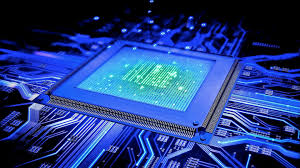
 Chris’ combination of academic credentials, career experience and temperament ideally suit his calling as a business development advisor. Clients say he has a mind for business and a heart for service.
Chris’ combination of academic credentials, career experience and temperament ideally suit his calling as a business development advisor. Clients say he has a mind for business and a heart for service.