10 Steps to Creating a Simple Break-Even Template in Excel
20 Principles for Good Spreadsheet Practice – PDF Document
Download [2.70...3 Tips for Using Excel’s Conditional Formatting More Efficiently
3 Ways to Fill Blank Cells in an Excel Spreadsheet
5 Tips for Enhancing MS Excel Charts
75 Essential Excel Tips
85 Excel Keyboard Shortcuts
Add a Chart to a MS Excel Comment
ASAP Utilities – Simply a “Must Have” Add In for Serious MS Excel Users
I’m often asked how I do what I do in MS Excel with such ease and speed. Part of the answer is years of experience and part of the answer comes down to using some help and ASAP Utilities is one of my key helps. The good folk who put this tool together know what...Calculate Conditional Running Totals in MS Excel
Choosing between Vlookup and Index-Match formulas
From Excel Zoom INDEX()+MATCH() and VLOOKUP(), both have their proponents and opponents. Both of these formulas perform almost the same function. Both have pros and cons. In today’s tutorial we will try to compare their usage and that how they can be used to get most...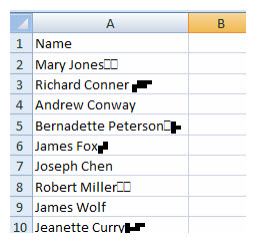
Clean Up MS Excel Data of Printable Artifacts
Combine Text and Dates in the Same Cell
Conditional Formatting to Find Locked and Unlocked Cells
Copy Hundreds of Rows of Excel Formulas in Three Steps
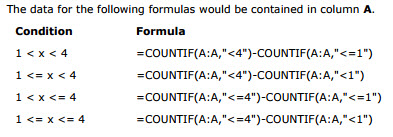
Count If Functions for Two Conditions
Create a List Box in MS Excel to Ensure Data Entry Accuracy
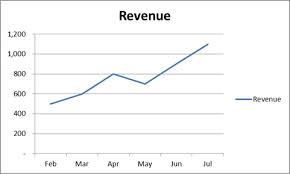
Create a MS Excel Chart That Automatically Updates with New Data
Creating a Floating Column Chart in MS Excel
Creating a Summary Report in MS Excel with Data Consolidation
Creating an Index Sheet for a MS Excel Workbook
Loading... Taking too long? Reload document | Open in new tab Download [69.91 KB] The necessary VBA code for insertion into the Index page is below. Private Sub Worksheet_Activate() Dim wSheet As Worksheet Dim M As Long M = 1 With Me .Columns(1).ClearContents...Cross Footing Logic – Avoiding Costly Errors
Customizing Workbook Printing in MS Excel
Takeaway: If all of your Excel spreadsheets need to contain a certain header and must print in a specific view, then you’ll relish this time-saving trick. The text below explains how you can create a custom Excel template that will allow you to automatically set the...Data Entry: Built-In Functions to Simplify Data Entry
Delete Duplicate Rows in a MS Excel Worksheet
A common scenario in a data analysis project is the need to first identify and eliminate duplicate records. A typical example might be where you need to eliminate duplicate rows with information that matches in columns like last name, street address, phone number,...Documenting MS Excel Formulas
Enter MS Excel Data in Multiple Worksheets Simultaneously
Find Matching MS Excel Data in Just Three Clicks
Forecast the Future with MS Excel Trendlines
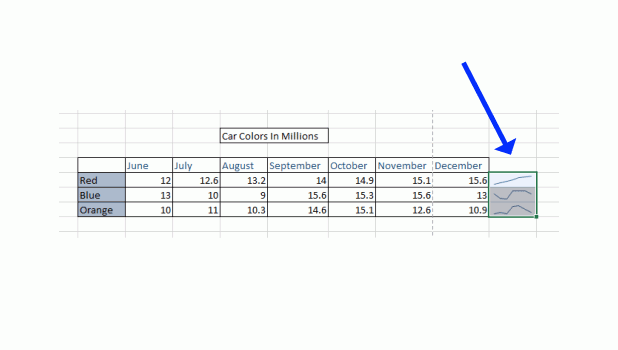
Format MS Excel Sparklines to Expose Details
Formula Auditing Better in MS Excel with the Explode Add-In
Ever get frustrated with the limitations of the Formula Auditing process in MS Excel? The blue arrows work great to trace precedents or dependents on one worksheet, but wouldn’t you love to know what cells from other worksheets impact or are impacted by a particular...
Free MS Excel Template Listing – Lots of Good Ones!
Give Your MS Excel Charts a Makeover
Hidden Gems in MS Excel
How to Add a Dropdown List to MS Excel
How to Find Duplicates in MS Excel
How to Prevent MS Excel from Turning Fractions Into Dates

Inserting and Using the Calendar Control Object
Integrating MS Excel Into a MS Word Document
Keyboard Shortcut List for MS Excel
Making Subtotal Values Standout in MS Excel
Manipulating Data with MS Excel Pivot Tables
Pivot Table Magic
Placing Multiple Charts on a MS Excel Chart Sheet
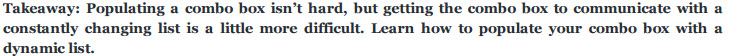
Populate a Dynamic Dropdown List
Power Pivot and Power Query in MS Excel 2013
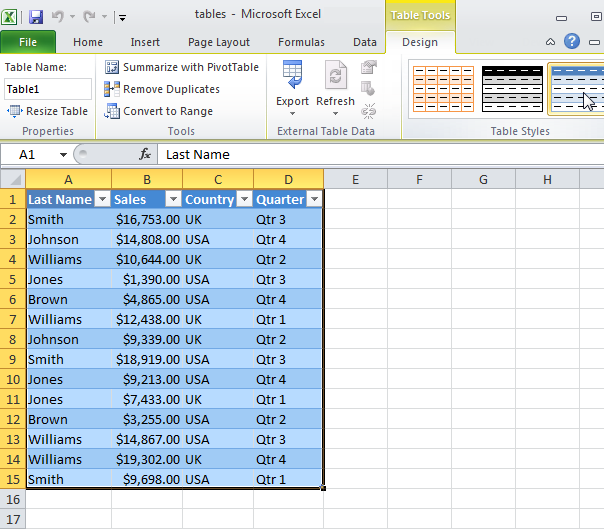

 Chris’ combination of academic credentials, career experience and temperament ideally suit his calling as a business development advisor. Clients say he has a mind for business and a heart for service.
Chris’ combination of academic credentials, career experience and temperament ideally suit his calling as a business development advisor. Clients say he has a mind for business and a heart for service.